ARBOR

At Oatlands we use a system called ARBOR to manage all our pupils’ personal and academic information and to schedule School Visits and Activities. While your child is at Oatlands, you will need to use ARBOR regularly to book parents’ consultations, view your child's annual reports and consent to and pay for School Visits and Activities.
ARBOR can be accessed and set up via any web browser using the web address: https://oatlands-surrey.uk.arbor.sc

Once you have set up your ARBOR profile using the details we have given you, you may wish to download the ARBOR app which makes accessing ARBOR from a mobile phone or tablet easier. Sometimes, accessing the regular Arbor website from a mobile device can be problematic so using the Arbor App, which is optimised for phones and tablets is the best option. The app can be downloaded from either apple or android app-stores. Simply search for Arbor and select the Arbor Parent & Guardian Portal option.
Everyone has their own, unique log-in for ARBOR which ensures that the data it contains remains secure. Once you have logged into ARBOR for the first time, you must change your password to something memorable. This can be done by clicking on “My Items” at the top of the screen.
If any of your personal information changes during your child’s time at Oatlands School it is your responsibility to log into ARBOR and make the necessary changes.
Please see some useful user guides below to help you get the most out of this tool.